
This post explains how you can add Recent Comments widget to your blogger blogs easily!
Just do the following simple steps:
- Go to Blogger Layout page
- Click Add a Gadget where you want to add Recent Comments
- Select Feed from the list:

- Add your blog’s comments feed as:http://YOUR BLOG.com/feeds/comments/default

- Now choose the number of recent comments to display:
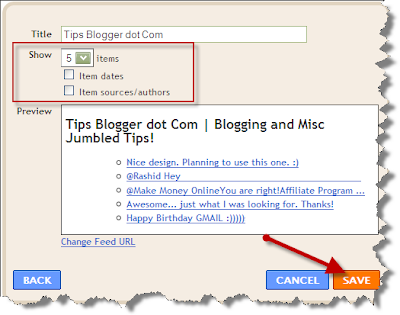
- Click Save. Finished!








4 comments:
hay great it is very nice blog to visit
nail fungus
As reported by Stanford Medical, It's really the SINGLE reason women in this country get to live 10 years longer and weigh on average 42 lbs lighter than us.
(And realistically, it really has NOTHING to do with genetics or some hard exercise and absolutely EVERYTHING to around "how" they are eating.)
P.S, What I said is "HOW", not "what"...
Click this link to see if this short test can help you discover your real weight loss potential
Post a Comment